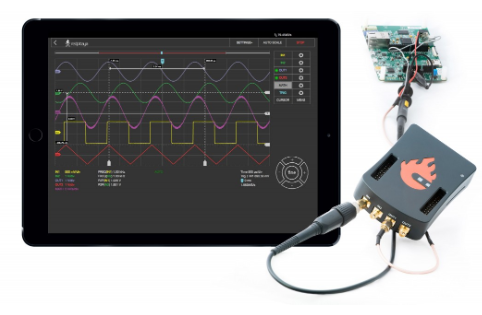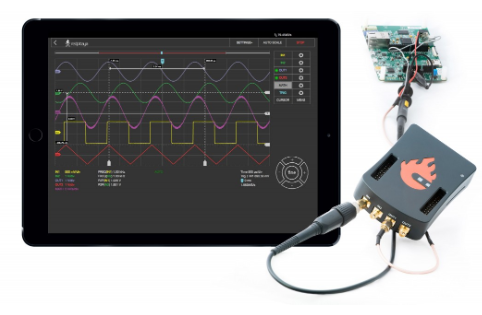Is your Red Pitaya unit refusing to update?
This can happen either because the version you are trying to update from is too old, or the version of the Red Pitaya OS is incompatible with the base Linux that is running on your board.
Here's how to solve this. You can manually update both at the same time and avoid lengthy procedures. Another advantage of doing this is the simplicity of the process.
Of course, as always, the first step would be to make a backup if you have some saved work on the unit, or simply use a different micro SD card. Please make sure to update the web user interface after installation, since some things can be cached from the previous version and this can lead to unpredicted behaviour.
We recommend you to always update manually to our latest Beta OS, it works smoothly and it has all the latest features implemented and the reported bugs fixed.
You can use this video guide we made here.
You can find the step by step instructions in our online documentation or by clicking here.
You can download the image files for free and also check the changelogs to see what improvements we constantly make on a monthly basis.
And no, it does not matter how old your board is. Even though the OS updates are different for different models, they are all updateable.
Click HERE to download your OS.
About the Red Pitaya Team
The Red Pitaya Technical Editorial Team is a cross-functional group of technical communicators and product specialists. By synthesizing insights from our hardware developers and global research partners, we provide verified, high-value content that bridges the gap between open-source innovation and industrial-grade precision.
Our mission is to make advanced instrumentation accessible to engineers, researchers, and educators worldwide.