Gqrx with the Red Pitaya
-
Posted by
 Red Pitaya Technical Editorial Team
, July 1, 2020
Red Pitaya Technical Editorial Team
, July 1, 2020

Indeed, looking through the gr-osmosdr commit logs, I could see support was added in December 2015, just around the same time I was packaging gr-osmosdr.
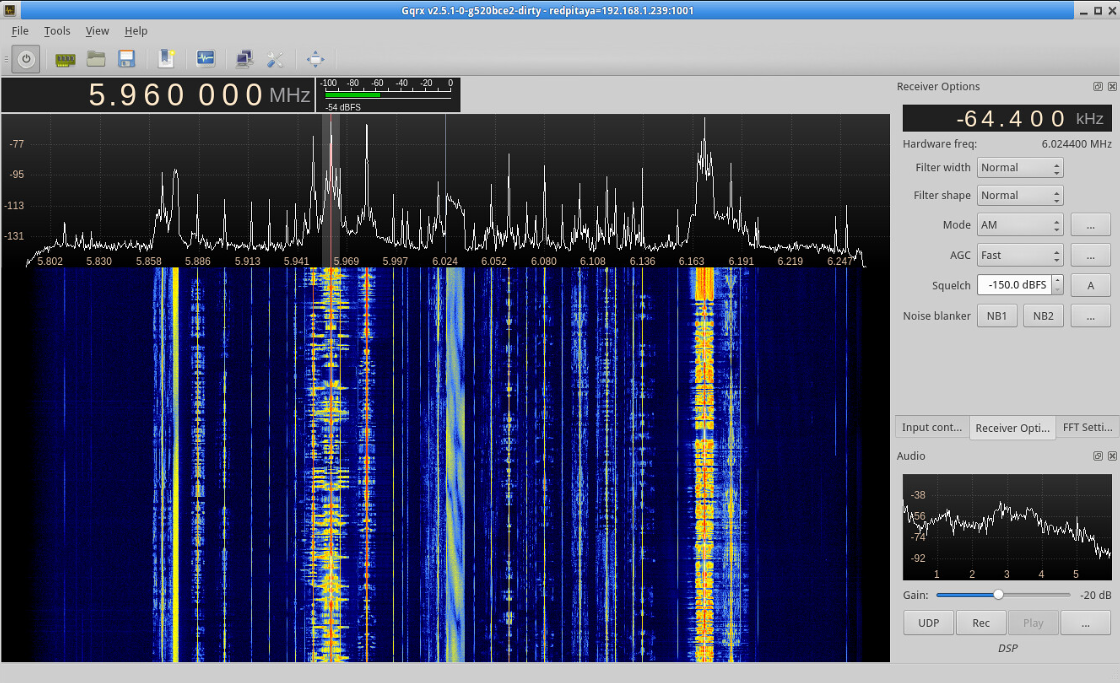
RedPitaya running really fine with GQRX on OSX
To make it work, start with the official Red Pitaya image. The SDR transceiver code can be installed through the Red Pitaya application marketplace. There are two versions and we need the one that is compatible with GNU Radio.
Once installed, we can launch the SDR transceiver application through the web interface, though this is not much fun since it will only run as long as you have the web page open. Instead, we can launch the servers from the command line:

The start.sh script will load and configure the FPGA, then launch both transceivers 1 and 2 using input/output 1 and 2 and network port 1001 and 1002 respectively. You can edit te script if you only want to start one transceiver.
There is also a stop.sh script for stopping the transceivers.
Setting up a script for starting the transceiver(s) automatically at boot is left as an exercise, however, you can find inspiration in Pavel’s code repository.
On gqrx side you will need to use the latest gr-osmosdr. I have already updated the myriadrf/gnuradio PPA and gqrx packages will follow shortly. You can still use the current gqrx 2.5 and 2.5.1 but you will have to enter the sample rate yourself.
Supported rates are: 20000, 50000, 100000, 250000, 500000 and 1250000.
In the device string enter the correct IP and port number. After that it should just work.




Who is Alex Csete?
All-round nerd and space hacker. Known as OZ9AEC on the air from DC to 25 GHz.
About the Red Pitaya Team
The Red Pitaya Technical Editorial Team is a cross-functional group of technical communicators and product specialists. By synthesizing insights from our hardware developers and global research partners, we provide verified, high-value content that bridges the gap between open-source innovation and industrial-grade precision.
Our mission is to make advanced instrumentation accessible to engineers, researchers, and educators worldwide.



