What is an LCR meter?
An LCR meter is a device for determining the impedance of electrical components. Electrical impedance is a measure of opposition to electrical current (I) through a component when the voltage (V) changes, and is usually represented with a complex number.
Since measuring a component under DC voltage would only give us the real component (resistance R), we need to apply an alternating current (AC) to measure the complex component (inductive resistance XL and capacitive reactance XC) as well. The LCR meter measures the voltage across and the current through the tested component to determine the magnitude and phase angle of the impedance.
The phase angle carries information with regard to by how much the voltage is leading or trailing the current. If the component is a capacitor, the voltage will lag behind the current, and if it is an inductor it will lead the current.
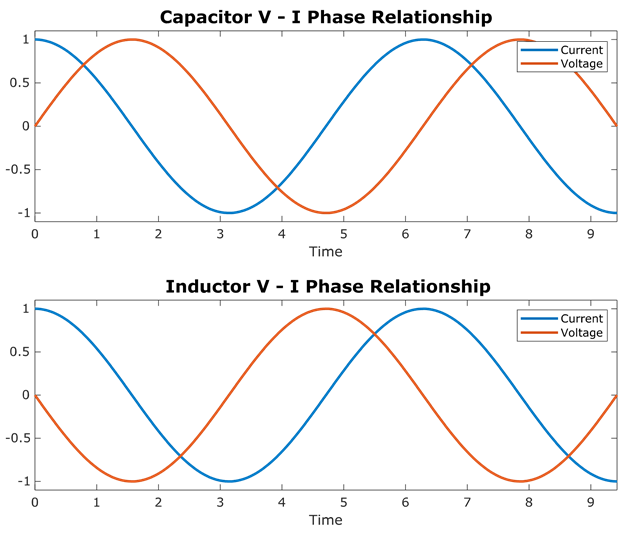
Red Pitaya LCR Meter
If you have a Red Pitaya, then you also have an LCR meter. All you have to do is equip it with the LCR extension module and run the dedicated LCR Meter application. Because Red Pitaya apps are web-based you can access the LCR meter interface through a web browser on your smartphone, tablet or PC. You will be greeted with a UI similar to what you are used to if you use bench LCR meters.
Of course, as a true Swiss Army knife, the LCR meter is just one of the many instruments a Red Pitaya can replace. To see what else it can do, click here.

About the Red Pitaya Team
The Red Pitaya Technical Editorial Team is a cross-functional group of technical communicators and product specialists. By synthesizing insights from our hardware developers and global research partners, we provide verified, high-value content that bridges the gap between open-source innovation and industrial-grade precision.
Our mission is to make advanced instrumentation accessible to engineers, researchers, and educators worldwide.

